5 Tips to Maximize Your LinkedIn Presence
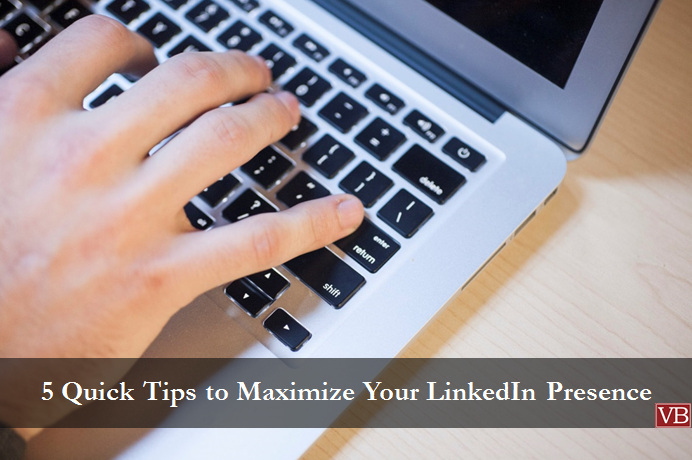
While you may have found yourself avoiding it, LinkedIn is critical to today’s job search. It is important to know that this tool is not designed to set-and-forget. Just like face to face networking, you only get out what you put in to your experience on LinkedIn. What can you do to create the best possible LinkedIn presence and attract the employers you want to work with? Here are some tips.
- Change the URL. When you create an account, LinkedIn will automatically assign your profile a URL, or web address. It will typically be an unwieldy string of numbers and letters that would be hard to type into your search bar if you had to. But you can easily change this by going to your public profile settings and choose a URL that would be easy to read on a resume, such as using your first and last name.
- Add a background photo. LinkedIn now allows you to add a background photo to your profile. You may think this is a little too similar to the cover photos on Facebook, but can actually help other professionals connect to you on the site. Go to your edit profile settings and select “add a background photo.” Keep in mind that LinkedIn is a professional setting so choose the right image to portray yourself in this way.
- Edit your privacy settings. You’ve probably noticed that when you click on the link to see who’s viewed your profile some are listed and anonymous and others only list their title and location. You can change your own setting to be sure others see who is reading their profile and facilitate a connection. Click your thumbnail photo in the upper right corner and select “privacy and settings.” From there you can choose to allow others to see your complete profile information.
- Join groups. You’ve probably been told you should connect with groups to participate in communities of individuals in your area or with the same professional interests. The other important reason to join groups is to completely bypass the need for a first level connection to message someone on LinkedIn. This can help you expand your network on the site quickly.
- Connect LinkedIn to Twitter. When you update your status on LinkedIn you can use the drop down menu to post it not only to the feed on the site but also to twitter. Select
“Everyone + Twitter” and be sure to use hashtags to promote your LinkedIn content to your Twitter followers. This is a great way to share information across platforms and attract new interest in your skills.
Do you want more great tips for creating a great LinkedIn profile? VincentBenjamin can help today!
